The SFZC Dharma App is currently being updated and improved. During this period, the app is temporarily unavailable in the Apple App Store and Google Play Store. We plan to relaunch updated versions of the app in late summer / early fall 2026 - stay tuned for updates. In the meantime, you can still access content through our browser version at app.sfzc.org. |
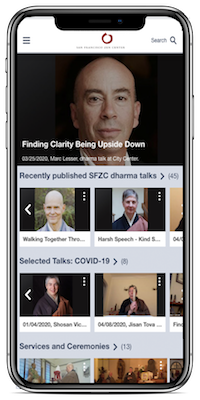 Easily Access SFZC Dharma Talks, Services, Ceremonies and Events
Easily Access SFZC Dharma Talks, Services, Ceremonies and Events
The SFZC Dharma App is a new way to access the SFZC online archive of media recordings. It is a cloud-based application you can use on your desktop, mobile devices, and television.
Click here to download for iPhone
Click here to download for Android devices
Features
- Mobile-first design for easy use on all hand-held devices
- Browse newly published audio and video Dharma talks, Sangha events and offerings all in one app
- Search across over 3000 recordings in the SFZC online media archive recorded since 2007
- Special subject curated playlists chosen from the archive
- Easy share feature
- Convenient Continue Watching feature to easily pick up where you left off
- Save videos to your own in-app collection
- Chromecast recordings to your TV or sound system
